 I’m sharing 10 of my Photoshop Elements and digital scrapbooking tutorials today, some are videos, some tutorials with screen shots, but all of them teach you in minutes what took me hours to learn!
I’m sharing 10 of my Photoshop Elements and digital scrapbooking tutorials today, some are videos, some tutorials with screen shots, but all of them teach you in minutes what took me hours to learn!Learn how to Fix your Photos in less than 2 minutes!

Find your templates with one click using the Photoshop Elements Organizer
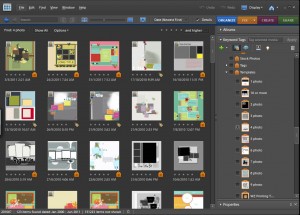
Quickly apply the same settings to many layers in Photoshop Elements

Create a Double Page Spread for your Shutterfly Books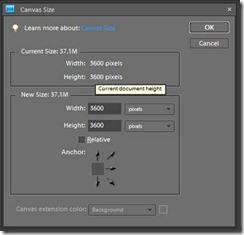
Install brushes painlessly in Photoshop Elements
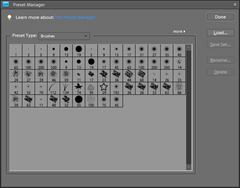
Extract an image from its background

Use Organizer for your Digital Scrapbooking Supplies
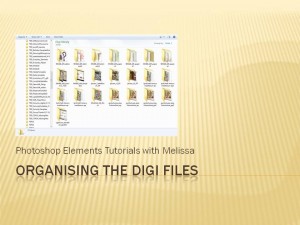
Add dimension to your layouts with dodge and burn

Create a digital scrapbook layout with a template

Use Styles to Change the look of your embellishments

Like these scrapbooking tips? Head to Digital Scrapbooking HQ My previous 10 things posts:
Thanks to Shimelle for the meme!
What are you doing today?
Melissa
 Don’t have Adobe Photoshop Elements 9? Buy it now!
Don’t have Adobe Photoshop Elements 9? Buy it now!*affliliate links where possible- please use them to support my blog*
4 comments:
Love your post thank you!!
Will pop back and check them out.
xxx
over my head but thanks~I have bookmarked your blog~this is a goal of mine to learn photo shop.
Lots of information. Thanks!!!
First time reading this blog thanks for sharing.
Post a Comment